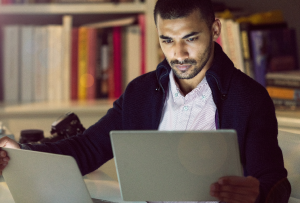Internet security is a broad term that refers to a wide range of tactics that aim to protect activities conducted over the internet. Implementing internet security measures helps protect users from different online threats like types of malware, phishing attacks, scams, and even unauthorized access by hackers.
In this article, we highlight the importance of internet security in safeguarding your computer network and outline what you can do to have a comprehensive computer security system in place.
Why is internet security so important today?
As the internet expands and becomes an even bigger part of our lives, cyberthreats continue to grow both in scope and sophistication. According to Forbes, data breaches and cyberattacks saw an increase of 15.1% in 2021 compared to the previous year. These security threats come in different forms and vary in terms of complexity and detectability.
Some common online threats people face today include:
- Malware: Malicious software is an umbrella term that refers to any program that exploits system vulnerabilities to damage a computer system or network and steal sensitive information from users. Examples of malware include viruses, Trojans, ransomware, spyware, and worms.
- Phishing: Phishing is cyberattacks that involve stealing a user’s sensitive data by duping them into opening an email or an instant message and clicking a malicious link. The data that cybercriminals target can range from login credentials to credit card numbers. Phishing attacks are often used for identity theft purposes.
- Spam: Spam is a term that describes unwanted email messages sent in bulk to your email inbox. This tactic is generally used to promote goods and services users aren’t interested in. Spam mail can also contain links to malicious websites that automatically install harmful programs that help hackers gain access to your data.
- Botnets: This contraction of “robot network” refers to a network of computers that have been infected with malware. The computers are then prompted to perform several automated tasks without permission. Examples of these tasks include sending spam and carrying out denial-of-service (DDoS) attacks.
- Wi-Fi threats: Wi-Fi networks can be subject to a wide range of attacks that involve hackers exploiting unprotected connections and breaching data security to obtain sensitive information.
While these internet security threats may seem overwhelming at first glance, safeguarding your computer or mobile devices from them is relatively easy. Below is a detailed look at some security solutions available to you.
Internet security features to keep you safe online
As we stated above, setting up an internet security system is a relatively straightforward process. Here are some basic network security measures you can implement right away.
Antivirus protection
The first step in making sure you have internet security is installing antivirus software. These programs are designed to prevent, search for, detect, and get rid of viruses and other types of malicious software.
Antivirus software can run automatic scans to make sure no network or data breach has occurred and scan specific files or directories for any malicious activity or patterns.
There are plenty of options to choose from when it comes to antivirus software, however, few programs offer the comprehensive level of protection the antivirus software included in McAfee® Total Protection provides to its users.
McAfee’s antivirus software comes with a wide selection of features, including malware detection, quarantine, and removal, different options for scanning files and applications, and an advanced firewall for home network security.
Create strong passwords
While this may sound obvious, it’s important to create strong and unique passwords for all your online accounts and devices. A significant percentage of data breaches occur as a result of simple password guessing.
Some tips to follow when creating a password include:
- Never use personal information, such as date of birth.
- Don’t reuse passwords.
- Avoid sequential numbers or letters.
- Combine letters, numbers, and symbols.
- Don’t use common words.
It can also be a good idea to use a password manager, as this will help reduce the risk of your passwords getting leaked or lost. McAfee’s password manager, is particularly convenient thanks to its advanced encryption and multi-factor authentication.
Check that your computer firewall is enabled
A firewall is a network security system built into your operating system. It monitors incoming and outgoing network traffic to prevent unauthorized access to your network. For it to be able to identify and block these threats, you’ll want to make sure your firewall is enabled on your device. If you’re unsure if your device comes with a firewall, you can benefit from one included in McAfee Total Protection.
Use multi-factor authentication when possible
Multi-factor authentication (MFA) is an authentication method that requires at least two pieces of evidence before granting access to an app or website. Using this method as much as possible can add another layer of security to your applications and reduce the likelihood of a data breach.
Choose a safe web browser
Your choice of browser is an important part of implementing internet security measures. In fact, web browsers vary widely in terms of the security features that they offer, with some offering just the basics and others providing a more complete range of features. Ideally, you should opt for a web browser that offers the following security features:
- Private session browsing
- Pop-up blocking
- Privacy features
- Anti-phishing filter
- Automatic blocking of reported malicious sites
- Cross-site script filtering
How can you keep children safe online?
As children grow older, their internet use becomes more extensive. This can also increase their exposure to various security threats. To keep them safe online, educate them about the risks associated with web browsing and introduce them to some of the best practices for avoiding online threats like not sharing passwords.
Explain which information should be shared and which information should be kept private and instruct them to never click on links from unknown sources.
You should also take a more active approach to protect your children by setting parental controls on certain websites. For instance, you can use YouTube’s parental controls to filter any inappropriate content and keep a child-friendly interface.
Internet security tips to know
The following tips can help you stay on the safe side in regard to internet security.
- Install antivirus software on all your devices. This is the first step you should take when securing your mobile and computer systems. Internet security software identifies vulnerabilities and can neutralize threats before they become a bigger problem.
- Keep your operating system and programs up to date. Neglecting to update your applications and operating systems can leave you exposed to threats as hackers seek to exploit unpatched vulnerabilities.
- Use strong passwords. Using strong passwords reduces the risk of a hacker cracking it and gaining access to your system.
- Use an ad blocker. Adware pop-ups often trick users into clicking on links that lead to malicious websites. Using an ad-blocker to help prevent this from happening.
- Use parental controls. Setting parental controls makes web browsing safer for children and reduces the chances of virus infection.
- Only shop on secure websites with “ https://” URLs. The “S” at the end of the HTTP extension stands for “secure” and indicates that the website has a security certificate and is safe for transactions.
- Never submit financial information when using public Wi-Fi. Public Wi-Fi hot spots lack security measures and encryption, making them vulnerable to prying eyes. Sharing sensitive information like bank card numbers when connected to one isn’t recommended.
- Use multifactor authentication. As we mentioned, MFA adds a layer of protection to the sign-in process and makes unauthorized access to your data extremely difficult.
- Check your bank statements regularly to catch any suspicious activity. Keep an eye for any transaction that you don’t recall initiating, as this could be a sign of a malware infection.
Protect your device from online threats with McAfee
While malware attacks are common, their prevalence shouldn’t deter you from browsing the internet as usual. Adhering to the internet security best practices outlined in this article can help keep you safe from the majority of security threats that you might encounter online.
For added security, consider using an all-in-one antivirus solution like McAfee+. This is one of the most effective ways to safeguard your devices from online threats.
Let McAfee handle your security while you focus on enjoying the web.