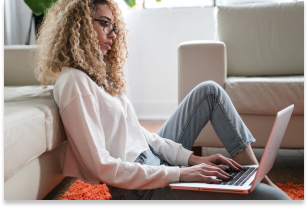One of the oldest tricks in the cybercrime playbook is phishing. It first hit the digital scene in 1995, at a time when millions flocked to America Online (AOL) every day. And if we know one thing about cybercriminals, it’s that they tend to follow the masses. In earlier iterations, phishing attempts were easy to spot due to link misspellings, odd link redirects, and other giveaways. However, today’s phishing tricks have become personalized, advanced, and shrouded in new disguises. So, let’s take a look at some of the different types, real-world examples and how you can recognize a phishing lure.
Be Wary of Suspicious Emails
Every day, users get sent thousands of emails. Some are important, but most are just plain junk. These emails often get filtered to a spam folder, where phishing emails are often trapped. But sometimes they slip through the digital cracks, into a main inbox. These messages typically have urgent requests that require the user to input sensitive information or fill out a form through an external link. These phishing emails can take on many personas, such as banking institutions, popular services, and universities. As such, always remember to stay vigilant and double-check the source before giving away any information.
Link Look-A-Likes
A sort of sibling to email phishing, link manipulation is when a cybercriminal sends users a link to malicious website under the ruse of an urgent request or deadline. After clicking on the deceptive link, the user is brought to the cybercriminal’s fake website rather than a real or verified link and asked to input or verify personal details. This exact scenario happened last year when several universities and businesses fell for a campaign disguised as a package delivery issue from FedEx. This scheme is a reminder that anyone can fall for a cybercriminals trap, which is why users always have to careful when clicking, as well as ensure the validity of the claim and source of the link. To check the validity, it’s always a good idea to contact the source directly to see if the notice or request is legitimate.
Gone Whaling
Corporate executives have always been high-level targets for cybercriminals. That’s why C-suite members have a special name for when cybercriminals try to phish them – whaling. What sounds like a silly name is anything but. In this sophisticated, as well as personalized attack, a cybercriminal attempts to manipulate the target to obtain money, trade secrets, or employee information. In recent years, organizations have become smarter and in turn, whaling has slowed down. Before the slowdown, however, many companies were hit with data breaches due to cybercriminals impersonating C-suite members and asking lower-level employees for company information. To avoid this pesky phishing attempt, train C-suite members to be able to identify phishing, as well as encourage unique, strong passwords on all devices and accounts.
Spear Target Acquired
Just as email spam and link manipulation are phishing siblings, so too are whaling and spear-phishing. While whaling attacks target the C-suite of a specific organization, spear-phishing rather targets lower-level employees of a specific organization. Just as selective and sophisticated as whaling, spear-phishing targets members of a specific organization to gain access to critical information, like staff credentials, intellectual property, customer data, and more. Spear-phishing attacks tend to be more lucrative than a run-of-the-mill phishing attack, which is why cybercriminals will often spend more time crafting and obtaining personal information from these specific targets. To avoid falling for this phishing scheme, employees must have proper security training so they know how to spot a phishing lure when they see one.
Spoofed Content
With so many things to click on a website, it’s easy to see why cybercriminals would take advantage of that fact. Content spoofing is based on exactly that notion – a cybercriminal alters a section of content on a page of a reliable website to redirect an unsuspecting user to an illegitimate website where they are then asked to enter personal details. The best way to steer clear of this phishing scheme is to check that the URL matches the primary domain name.
Phishing in a Search Engine Pond
When users search for something online, they expect reliable resources. But sometimes, phishing sites can sneak their way into legitimate results. This tactic is called search engine phishing and involves search engines being manipulated into showing malicious results. Users are attracted to these sites by discount offers for products or services. However, when the user goes to buy said product or service, their personal details are collected by the deceptive site. To stay secure, watch out for potentially sketchy ads in particular and when in doubt always navigate to the official site first.
Who’s That Caller?
With new technologies come new avenues for cybercriminals to try and obtain personal data. Vishing, or voice phishing, is one of those new avenues. In a vishing attempt, cybercriminals contact users by phone and ask the user to dial a number to receive identifiable bank account or personal information through the phone by using a fake caller ID. For example, just last year, a security researcher received a call from their financial institution saying that their card had been compromised. Instead of offering a replacement card, the bank suggested simply blocking any future geographic-specific transactions. Sensing something was up, the researcher hung up and dialed his bank – they had no record of the call or the fraudulent card transactions. This scenario, as sophisticated as it sounds, reminds users to always double-check directly with businesses before sharing any personal information.
As you can see, phishing comes in all shapes and sizes. This blog only scratches the surface of all the ways cybercriminals lure unsuspecting users into phishing traps. The best way to stay protected is to invest in comprehensive security and stay updated on new phishing scams.