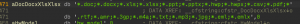Previously unknown macOS malware uses cloud storage as its C&C channel and to exfiltrate documents, keystrokes, and screen captures from compromised Macs
In April 2022, ESET researchers discovered a previously unknown macOS backdoor that spies on users of the compromised Mac and exclusively uses public cloud storage services to communicate back and forth with its operators. Following analysis, we named it CloudMensis. Its capabilities clearly show that the intent of its operators is to gather information from the victims’ Macs by exfiltrating documents, keystrokes, and screen captures.
Apple has recently acknowledged the presence of spyware targeting users of its products and is previewing Lockdown Mode on iOS, iPadOS and macOS, which disables features frequently exploited to gain code execution and deploy malware. Although not the most advanced malware, CloudMensis may be one of the reasons some users would want to enable this additional defense. Disabling entry points, at the expense of a less fluid user experience, sounds like a reasonable way to reduce the attack surface.
This blogpost describes the different components of CloudMensis and their inner workings.
CloudMensis overview
CloudMensis is malware for macOS developed in Objective-C. Samples we analyzed are compiled for both Intel and Apple silicon architectures. We still do not know how victims are initially compromised by this threat. However, we understand that when code execution and administrative privileges are gained, what follows is a two-stage process (see Figure 1), where the first stage downloads and executes the more featureful second stage. Interestingly, this first-stage malware retrieves its next stage from a cloud storage provider. It doesn’t use a publicly accessible link; it includes an access token to download the MyExecute file from the drive. In the sample we analyzed, pCloud was used to store and deliver the second stage.
Artifacts left in both components suggest they are called execute and Client by their authors, the former being the downloader and the latter the spy agent. Those names are found both in the objects’ absolute paths and ad hoc signatures.
Figures 2 and 3 also show what appear to be internal names of the components of this malware: the project seems to be called BaD and interestingly resides in a subdirectory named LeonWork. Further, v29 suggests this sample is version 29, or perhaps 2.9. This version number is also found in the configuration filename.
The downloader component
The first-stage malware downloads and installs the second-stage malware as a system-wide daemon. As seen in Figure 4, two files are written to disk:
- /Library/WebServer/share/httpd/manual/WindowServer: the second-stage Mach-O executable, obtained from the pCloud drive
- /Library/LaunchDaemons/.com.apple.WindowServer.plist: a property list file to make the malware persist as a system-wide daemon
At this stage, the attackers must already have administrative privileges because both directories can only be modified by the root user.
Cleaning up after usage of a Safari exploit
The first-stage component includes an interesting method called removeRegistration that seems to be present to clean up after a successful Safari sandbox escape exploit. A first glance at this method is a bit puzzling considering that the things it does seem unrelated: it deletes a file called root from the EFI system partition (Figure 5), sends an XPC message to speechsynthesisd (Figure 6), and deletes files from the Safari cache directory. We initially thought the purpose of removeRegistration was to uninstall previous versions of CloudMensis, but further research showed that these files are used to launch sandbox and privilege escalation exploits from Safari while abusing four vulnerabilities. These vulnerabilities were discovered and well documented by Niklas Baumstark and Samuel Groß in 2017. All four were patched by Apple the same year, so this distribution technique is probably not used to install CloudMensis anymore. This could explain why this code is no longer called. It also suggests that CloudMensis may have been around for many years.
The spy agent component
The second stage of CloudMensis is a much larger component, packed with a number of features to collect information from the compromised Mac. The intention of the attackers here is clearly to exfiltrate documents, screenshots, email attachments, and other sensitive data.
CloudMensis uses cloud storage both for receiving commands from its operators and for exfiltrating files. It supports three different providers: pCloud, Yandex Disk, and Dropbox. The configuration included in the analyzed sample contains authentication tokens for pCloud and Yandex Disk.
Configuration
One of the first things the CloudMensis spy agent does is load its configuration. This is a binary structure that is 14,972 bytes long. It is stored on disk at ~/Library/Preferences/com.apple.iTunesInfo29.plist, encrypted using a simple XOR with a generated key (see the Custom encryption section).
If this file does not already exist, the configuration is populated with default values hardcoded in the malware sample. Additionally, it also tries to import values from what seem to be previous versions of the CloudMensis configuration at:
- ~/Library/Preferences/com.apple.iTunesInfo28.plist
- ~/Library/Preferences/com.apple.iTunesInfo.plist
The configuration contains the following:
- Which cloud storage providers to use and authentication tokens
- A randomly generated bot identifier
- Information about the Mac
- Paths to various directories used by CloudMensis
- File extensions that are of interest to the operators
The default list of file extensions found in the analyzed sample, pictured in Figure 7, shows that operators are interested in documents, spreadsheets, audio recordings, pictures, and email messages from the victims’ Macs. The most uncommon format is perhaps audio recordings using the Adaptive Multi-Rate codec (using the .amr and .3ga extensions), which is specifically designed for speech compression. Other interesting file extensions in this list are .hwp and .hwpx files, which are documents for Hangul Office (now Hancom Office), a popular word processor among Korean speakers.
Custom encryption
CloudMensis implements its own encryption function that its authors call FlowEncrypt. Figure 8 shows the disassembled function. It takes a single byte as a seed and generates the rest of the key by performing a series of operations on the most recently generated byte. The input is XORed with this keystream. Ultimately the current byte’s value will be the same as one of its previous values, so the keystream will loop. This means that even though the cipher seems complex, it can be simplified to an XOR with a static key (except for the first few bytes of the keystream, before it starts looping).
Bypassing TCC
Since the release of macOS Mojave (10.14) in 2018, access to some sensitive inputs, such as screen captures, cameras, microphones and keyboard events, are protected by a system called TCC, which stands for Transparency, Consent, and Control. When an application tries to access certain functions, macOS prompts the user whether the request from the application is legitimate, who can grant or refuse access. Ultimately, TCC rules are saved into a database on the Mac. This database is protected by System Integrity Protection (SIP) to ensure that only the TCC daemon can make any changes.
CloudMensis uses two techniques to bypass TCC (thus avoiding prompting the user), thereby gaining access to the screen, being able to scan removable storage for documents of interest, and being able to log keyboard events. If SIP is disabled, the TCC database (TCC.db) is no longer protected against tampering. Thus, in this case CloudMensis add entries to grant itself permissions before using sensitive inputs. If SIP is enabled but the Mac is running any version of macOS Catalina earlier than 10.15.6, CloudMensis will exploit a vulnerability to make the TCC daemon (tccd) load a database CloudMensis can write to. This vulnerability is known as CVE-2020–9934 and was reported and described by Matt Shockley in 2020.
The exploit first creates a new database under ~/Library/Application Support/com.apple.spotlight/Library/Application Support/com.apple.TCC/ unless it was already created, as shown in Figure 9.
Then, it sets the HOME environment variable to ~/Library/Application Support/com.apple.spotlight using launchctl setenv, so that the TCC daemon loads the alternate database instead of the legitimate one. Figure 10 shows how it is done using NSTask.

Figure 10. Mangling the HOME environment variable used by launchd with launchctl and restarting tccd
Communication with the C&C server
To communicate back and forth with its operators, the CloudMensis configuration contains authentication tokens to multiple cloud service providers. Each entry in the configuration is used for a different purpose. All of them can use any provider supported by CloudMensis. In the analyzed sample, Dropbox, pCloud, and Yandex Disk are supported.
The first store, called CloudCmd by the malware authors according to the global variable name, is used to hold commands transmitted to bots and their results. Another, which they call CloudData, is used to exfiltrate information from the compromised Mac. A third one, which they call CloudShell, is used for storing shell command output. However, this last one uses the same settings as CloudCmd.
Before it tries fetching remote files, CloudMensis first uploads an RSA-encrypted report about the compromised Mac to /January/ on CloudCmd. This report includes shared secrets such as a bot identifier and a password to decrypt to-be-exfiltrated data.
Then, to receive commands, CloudMensis fetches files under the following directory in the CloudCmd storage: /Febrary/<bot_id>/May/. Each file is downloaded, decrypted, and dispatched to the AnalizeCMDFileName method. Notice how both February and Analyze are spelled incorrectly by the malware authors.
The CloudData storage is used to upload larger files requested by the operators. Before the upload, most files are added to a password-protected ZIP archive. Generated when CloudMensis is first launched, the password is kept in the configuration, and transferred to the operators in the initial report.
Commands
There are 39 commands implemented in the analyzed CloudMensis sample. They are identified by a number between 49 and 93 inclusive, excluding 57, 78, 87, and 90 to 92. Some commands require additional arguments. Commands allow the operators to perform actions such as:
- Change values in the CloudMensis configuration: cloud storage providers and authentication tokens, file extensions deemed interesting, polling frequency of cloud storage, etc.
- List running processes
- Start a screen capture
- List email messages and attachments
- List files from removable storage
- Run shell commands and upload output to cloud storage
- Download and execute arbitrary files
Figure 11 shows command with identifier 84, which lists all jobs loaded by launchd and uploads the results now or later, depending on the value of its argument.
Figure 12 shows a more complex example. Command with identifier 60 is used to launch a screen capture. If the first argument is 1, the second argument is a URL to a file that will be downloaded, stored, and executed by startScreenCapture. This external executable file will be saved as windowserver in the Library folder of FaceTime’s sandbox container. If the first argument is zero, it will launch the existing file previously dropped. We could not find samples of this screen capture agent.
It’s interesting to note that property list files to make launchd start new processes, such as com.apple.windowServer.plist, are not persistent: they are deleted from disk after they are loaded by launchd.
Metadata from cloud storage
Metadata from the cloud storages used by CloudMensis reveals interesting details about the operation. Figure 13 shows the tree view of the storage used by CloudMensis to send the initial report and to transmit commands to the bots as of April 22nd, 2022.
This metadata gave partial insight into the operation and helped draw a timeline. First, the pCloud accounts were created on January 19th, 2022. The directory listing from April 22nd shows that 51 unique bot identifiers created subdirectories in the cloud storage to receive commands. Because these directories are created when the malware is first launched, we can use their creation date to determine the date of the initial compromise, as seen in Figure 14.
This chart shows a spike of compromises in early March 2022, with the first being on February 4th. The last spike may be explained by sandboxes running CloudMensis, once it was uploaded to VirusTotal.
Conclusion
CloudMensis is a threat to Mac users, but its very limited distribution suggests that it is used as part of a targeted operation. From what we have seen, operators of this malware family deploy CloudMensis to specific targets that are of interest to them. Usage of vulnerabilities to work around macOS mitigations shows that the malware operators are actively trying to maximize the success of their spying operations. At the same time, no undisclosed vulnerabilities (zero-days) were found to be used by this group during our research. Thus, running an up-to-date Mac is recommended to avoid, at least, the mitigation bypasses.
We still do not know how CloudMensis is initially distributed and who the targets are. The general quality of the code and lack of obfuscation shows the authors may not be very familiar with Mac development and are not so advanced. Nonetheless a lot of resources were put into making CloudMensis a powerful spying tool and a menace to potential targets.
IoCs
Files
| SHA-1 | Filename | Description | ESET detection name |
|---|---|---|---|
| D7BF702F56CA53140F4F03B590E9AFCBC83809DB | mdworker3 | Downloader (execute) | OSX/CloudMensis.A |
| 0AA94D8DF1840D734F25426926E529588502BC08 | WindowServer, myexe | Spy agent (Client) | OSX/CloudMensis.A |
| C3E48C2A2D43C752121E55B909FC705FE4FDAEF6 | WindowServer, MyExecute | Spy agent (Client) | OSX/CloudMensis.A |
Public key
-----BEGIN PUBLIC KEY----- MIIBIjANBgkqhkiG9w0BAQEFAAOCAQ8AMIIBCgKCAQEAsGRYSEVvwmfBFNBjOz+Q pax5rzWf/LT/yFUQA1zrA1njjyIHrzphgc9tgGHs/7tsWp8e5dLkAYsVGhWAPsjy 1gx0drbdMjlTbBYTyEg5Pgy/5MsENDdnsCRWr23ZaOELvHHVV8CMC8Fu4Wbaz80L Ghg8isVPEHC8H/yGtjHPYFVe6lwVr/MXoKcpx13S1K8nmDQNAhMpT1aLaG/6Qijh W4P/RFQq+Fdia3fFehPg5DtYD90rS3sdFKmj9N6MO0/WAVdZzGuEXD53LHz9eZwR 9Y8786nVDrlma5YCKpqUZ5c46wW3gYWi3sY+VS3b2FdAKCJhTfCy82AUGqPSVfLa mQIDAQAB -----END PUBLIC KEY-----
Paths used
- /Library/WebServer/share/httpd/manual/WindowServer
- /Library/LaunchDaemons/.com.apple.WindowServer.plist
- ~/Library/Containers/com.apple.FaceTime/Data/Library/windowserver
- ~/Library/Containers/com.apple.Notes/Data/Library/.CFUserTextDecoding
- ~/Library/Containers/com.apple.languageassetd/loginwindow
- ~/Library/Application Support/com.apple.spotlight/Resources_V3/.CrashRep
MITRE ATT&CK techniques
This table was built using version 11 of the MITRE ATT&CK framework.
| Tactic | ID | Name | Description |
|---|---|---|---|
| Persistence | T1543.004 | Create or Modify System Process: Launch Daemon | The CloudMensis downloader installs the second stage as a system-wide daemon. |
| Defense Evasion | T1553 | Subvert Trust Controls | CloudMensis tries to bypass TCC if possible. |
| Collection | T1560.002 | Archive Collected Data: Archive via Library | Archive Collected Data: Archive via Library CloudMensis uses SSZipArchive to create a password-protected ZIP archive of data to exfiltrate. |
| T1056.001 | Input Capture: Keylogging | CloudMensis can capture and exfiltrate keystrokes. | |
| T1113 | Screen Capture | CloudMensis can take screen captures and exfiltrate them. | |
| T1005 | Data from Local System | CloudMensis looks for files with specific extensions. | |
| T1025 | Data from Removable Media | CloudMensis can search removable media for interesting files upon their connection. | |
| T1114.001 | Email Collection: Local Email Collection | CloudMensis searches for interesting email messages and attachments from Mail. | |
| Command and Control | T1573.002 | Encrypted Channel: Asymmetric Cryptography | The CloudMensis initial report is encrypted with a public RSA-2048 key. |
| T1573.001 | Encrypted Channel: Symmetric Cryptography | CloudMensis encrypts exfiltrated files using password-protected ZIP archives. | |
| T1102.002 | Web Service: Bidirectional Communication | CloudMensis uses Dropbox, pCloud, or Yandex Drive for C&C communication. | |
| Exfiltration | T1567.002 | Exfiltration Over Web Service: Exfiltration to Cloud Storage | CloudMensis exfiltrates files to Dropbox, pCloud, or Yandex Drive. |